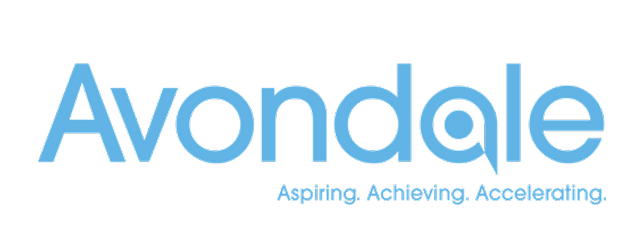SOLUTIONS
Solutions by Use Case:
CUSTOMER SUCCESS

Planning
Design, modeling, and simulations

Data Reporting & Analysis
Optimized paratransit and microtransit delivery

Partnership
Setting up agency partners for long-term, sustained success

Service Implementation
The industry standard for successful launch and delivery

Customer Support
Solutions-oriented, end-to-end customer support
.svg)
Case Studies
Explore customer success stories and the impact of RideCo-empowered partnership

Training
User education for seamless technology adoption

Knowledge Sharing
A community shaping the future of public transit
RESOURCES